# Webhook Management
WARNING
In order to manage webhooks, you must either have a role with the name Trello, or have administrator privileges.
# Adding a webhook
You can start adding a webhook by using the /webhook add command. After selecting a board, you will be prompted to either link an existing Discord webhook or create one.
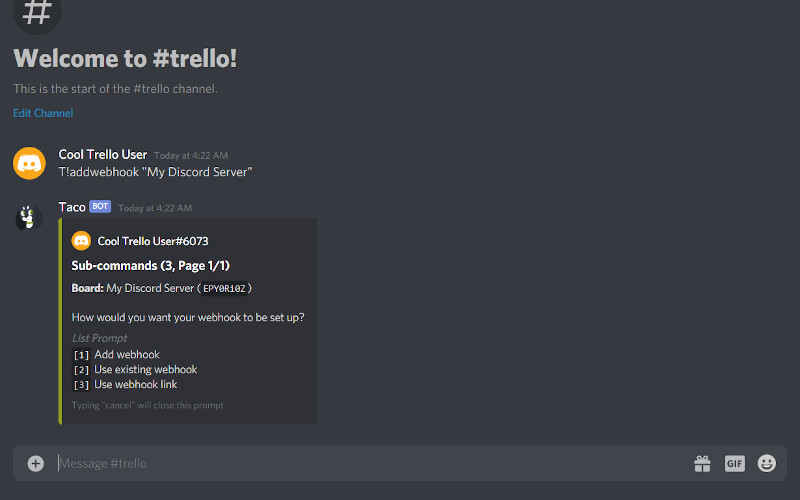
After creating a webhook, a message will be sent on the new webhook confirming the setup.
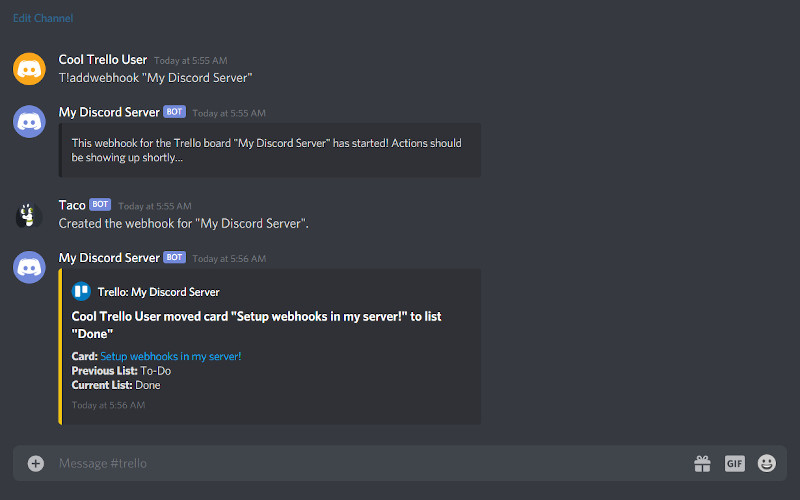
# Viewing webhooks
To see a list of webhooks on a server, use the /webhooks command in a Discord guild.

To view a webhook, use the /webhook command with the webhook's ID. (i.e. /webhook view webhook:24)
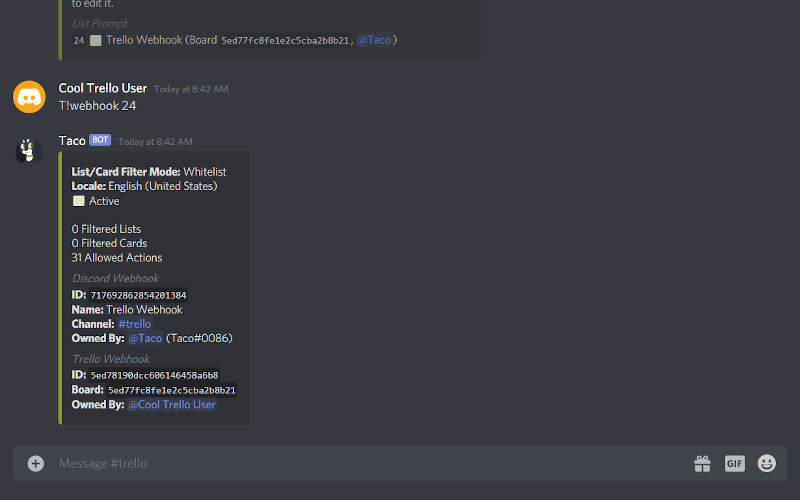
# Editing a webhook
TIP
By default, there are 31 default filters for every newly created webhook. Not all events will show and will require you to manually turn them on.
Default webhook filters
- ADD_CHECKLIST_TO_CARD
- ADD_LABEL_TO_CARD
- ADD_MEMBER_TO_BOARD
- ADD_MEMBER_TO_CARD
- COMMENT_CARD
- CREATE_LABEL
- CREATE_CARD
- CREATE_LIST
- DELETE_CARD
- DELETE_CHECK_ITEM
- DELETE_LABEL
- MAKE_ADMIN_OF_BOARD
- MAKE_NORMAL_MEMBER_OF_BOARD
- REMOVE_CHECKLIST_FROM_CARD
- REMOVE_LABEL_FROM_CARD
- REMOVE_MEMBER_FROM_BOARD
- REMOVE_MEMBER_FROM_CARD
- UPDATE_CHECK_ITEM_STATE_ON_CARD
- VOTE_ON_CARD
- CREATE_CHECK_ITEM
- DELETE_COMMENT
- UPDATE_COMMENT
- UPDATE_BOARD_NAME
- UPDATE_BOARD_CLOSED
- UPDATE_CARD_NAME
- UPDATE_CARD_LIST
- UPDATE_CARD_CLOSED
- UPDATE_CHECK_ITEM_NAME
- UPDATE_CHECKLIST_NAME
- UPDATE_LIST_NAME
- UPDATE_LIST_CLOSED
You can change the way your webhook operates with the /webhook set command. From here you can change:
- Webhook filters
- The locale of the webhook
- Whether the webhook is actively sending events or not
- Filtered lists/cards
- Whether to use a whitelist or blacklist filter
- Repair a webhook
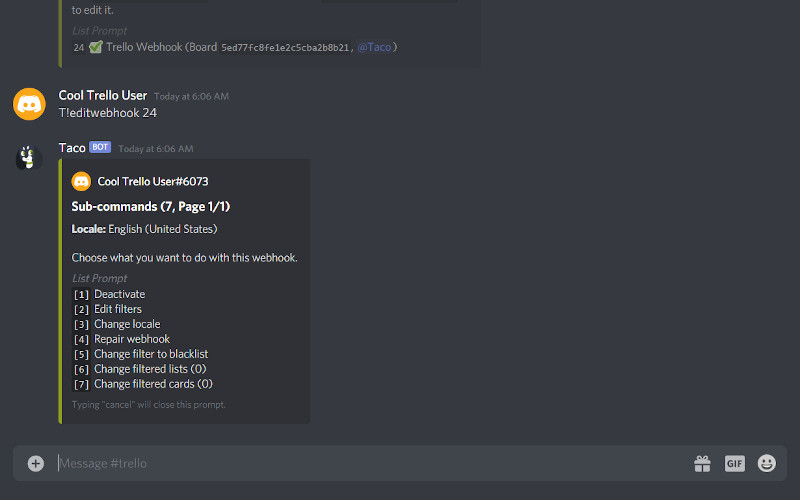
# Changing webhook filters
You can toggle certain filters for the webhook such as when a card gets moved, when a label gets added to a card and more.

To toggle a filter, type the number of the filter corresponding to it. Toggling filter category names will toggle the rest of the filters at once.
WARNING
Make sure to react with the checkmark or type done or else your changes will not be saved!
# Repairing webhooks
The "repair webhook" option will fix the following:
- A Discord webhook linked to the webhook is deleted
- The internal webhook no longer exists
- This can happen if the user who has created the webhook has removed their account from Taco.
- The internal webhook is not activated
# Removing a webhook
You can remove a webhook with the /webhook delete command followed by the ID of the webhook. (i.e. /webhook delete webhook:24)